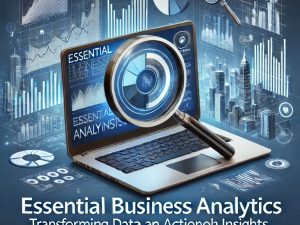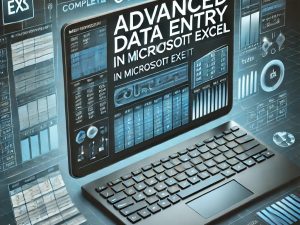Data Analytics , UI UX , Machine Learning Complete Course
- Description
- Curriculum
- Notice
- Reviews
In today’s digital world, businesses and professionals rely on data analytics, UI/UX design, and machine learning to drive innovation and enhance user experiences. This comprehensive course is designed to equip you with the essential skills needed to analyze data, create seamless user interfaces, and apply machine learning techniques to real-world problems.
What You’ll Learn:
✅ Data Analytics – Data collection, cleaning, visualization, and interpretation for informed decision-making
✅ UI/UX Design – Principles of user interface and user experience design, wireframing, and prototyping
✅ Machine Learning – Introduction to AI, supervised and unsupervised learning, and practical ML model implementation
✅ Industry Tools & Hands-On Projects – Learn tools like Python, Tableau, Figma, and TensorFlow
Whether you’re an aspiring data analyst, UI/UX designer, or AI enthusiast, this course will help you build a strong foundation in tech-driven problem-solving and prepare you for in-demand careers.
💡 Gain a professional certificate and take your career to the next level! 🚀
-
11. Introduction To Machine Learning Course1:31
-
22. ROBOFLOW ACCOUNT CREATION1:50This lesson is locked because you haven't completed the previous one yet. Finish the previous lesson to unlock this one.
-
33. DATASET CREATION FOR EMOTION DETECTION4:53This lesson is locked because you haven't completed the previous one yet. Finish the previous lesson to unlock this one.
-
44. ANNOTATION AND LABELLING IN ROBOFLOW5:12This lesson is locked because you haven't completed the previous one yet. Finish the previous lesson to unlock this one.
-
55. TRAINING DATASETS WITH YOLOV73:21This lesson is locked because you haven't completed the previous one yet. Finish the previous lesson to unlock this one.
-
66. VALIDATE DATASET IN ROBOFLOW WEBSITE2:32This lesson is locked because you haven't completed the previous one yet. Finish the previous lesson to unlock this one.
-
77. EXECUTE PROJECT IN PYCHARM IDE6:40This lesson is locked because you haven't completed the previous one yet. Finish the previous lesson to unlock this one.
-
88. INTRO TO COURSE1:38This lesson is locked because you haven't completed the previous one yet. Finish the previous lesson to unlock this one.
-
99. PROJECT WORKSPACE CREATION IN ROBOFLOW2:28This lesson is locked because you haven't completed the previous one yet. Finish the previous lesson to unlock this one.
-
1010. DATASETS CREATION USING VIDEOS AND IMAGES4:59This lesson is locked because you haven't completed the previous one yet. Finish the previous lesson to unlock this one.
-
1111. ANNOTATION FOR DATASETS6:06This lesson is locked because you haven't completed the previous one yet. Finish the previous lesson to unlock this one.
-
1212. TRAINIING DATASET WITH YOLOv72:57This lesson is locked because you haven't completed the previous one yet. Finish the previous lesson to unlock this one.
-
1313. VALIDATE DATASET USING YOLOv72:48This lesson is locked because you haven't completed the previous one yet. Finish the previous lesson to unlock this one.
-
1414. EXECUTE PROJECT IN PYCHARM AND CONCLUSION8:00This lesson is locked because you haven't completed the previous one yet. Finish the previous lesson to unlock this one.
-
1515. INTRO TO POWER BI COURSE1:26This lesson is locked because you haven't completed the previous one yet. Finish the previous lesson to unlock this one.
-
1616. HOW TO INSTALL POWER BI5:12This lesson is locked because you haven't completed the previous one yet. Finish the previous lesson to unlock this one.
-
1717. HOW TO CREATE YOUR FIRST DASHBOARD IN POWER BI7:23This lesson is locked because you haven't completed the previous one yet. Finish the previous lesson to unlock this one.
-
1818. INTRO TO POWER BI DESKTOP5:12This lesson is locked because you haven't completed the previous one yet. Finish the previous lesson to unlock this one.
-
1919. DATATYPES IN POWER BI7:14This lesson is locked because you haven't completed the previous one yet. Finish the previous lesson to unlock this one.
-
2020. VARIOUS DATASOURCES IN POWER BI7:42This lesson is locked because you haven't completed the previous one yet. Finish the previous lesson to unlock this one.
-
2121. BASIC FORMATTING IN POWER BI6:23This lesson is locked because you haven't completed the previous one yet. Finish the previous lesson to unlock this one.
-
2222. CREATE INTERACTIONS BETWEEN VISUALS IN POWER BI5:21This lesson is locked because you haven't completed the previous one yet. Finish the previous lesson to unlock this one.
-
2323. DIFFERENT CHART TYPES IN POWER BI12:19This lesson is locked because you haven't completed the previous one yet. Finish the previous lesson to unlock this one.
-
2424. HOW TO SET HIERACHIES IN POWER BI6:28This lesson is locked because you haven't completed the previous one yet. Finish the previous lesson to unlock this one.
-
2525. HOW TO DO DRILL THROUGH POWER BI7:06This lesson is locked because you haven't completed the previous one yet. Finish the previous lesson to unlock this one.
-
2626. RELATIONSHIP OF TABLES IN POWER BI8:39This lesson is locked because you haven't completed the previous one yet. Finish the previous lesson to unlock this one.
-
2727. WHAT IS STAR SCHEMA IN POWER BI9:40This lesson is locked because you haven't completed the previous one yet. Finish the previous lesson to unlock this one.
-
2828. POWER QUERY POWER VIEW POWER PIVOT6:56This lesson is locked because you haven't completed the previous one yet. Finish the previous lesson to unlock this one.
-
2929. HOW TO REMOVE TOP N ROWS IN POWER BI2:54This lesson is locked because you haven't completed the previous one yet. Finish the previous lesson to unlock this one.
-
3030. HOW TO FILL GAPS IN POWER BI2:24This lesson is locked because you haven't completed the previous one yet. Finish the previous lesson to unlock this one.
-
3131. HOW TO SPLIT COLUMNS IN POWER BI4:25This lesson is locked because you haven't completed the previous one yet. Finish the previous lesson to unlock this one.
-
3232. HOW TO DERIVE COLUMNS IN POWER BI3:45This lesson is locked because you haven't completed the previous one yet. Finish the previous lesson to unlock this one.
-
3333. INTRO TO UI UX COURSE1:23This lesson is locked because you haven't completed the previous one yet. Finish the previous lesson to unlock this one.
-
3434. FIGMA INTERFACE AND ITS FEATURES3:24This lesson is locked because you haven't completed the previous one yet. Finish the previous lesson to unlock this one.
-
3535. CREATE FRAME FOR YOUTUBE UI UX DESIGN4:27This lesson is locked because you haven't completed the previous one yet. Finish the previous lesson to unlock this one.
-
3636. YOUTUBE HOME PAGE UI UX PART ONE6:47This lesson is locked because you haven't completed the previous one yet. Finish the previous lesson to unlock this one.
-
3737. YOUTUBE HOME PAGE UI UX DESIGN PART TWO4:19This lesson is locked because you haven't completed the previous one yet. Finish the previous lesson to unlock this one.
-
3838. SHORTS PAGE UI UX DESIGN5:14This lesson is locked because you haven't completed the previous one yet. Finish the previous lesson to unlock this one.
-
3939. CHANNEL PAGE UI UX DESIGN7:55This lesson is locked because you haven't completed the previous one yet. Finish the previous lesson to unlock this one.
-
4040. PROTOTYPE FOR UI UX DESIGN6:16This lesson is locked because you haven't completed the previous one yet. Finish the previous lesson to unlock this one.
Welcome to the Data Analytics, UI/UX, Machine Learning Complete Course! This course is designed to provide you with in-depth knowledge and practical skills in data analysis, user experience design, and machine learning—essential for thriving in today’s digital economy.
Important Course Details:
📌 Format: Online, self-paced with hands-on projects
📌 Prerequisites: No prior experience required; beginners are welcome!
📌 Certification: Earn a professional certificate upon completion
What to Expect:
✔ Comprehensive Modules covering Data Analytics, UI/UX Design, and Machine Learning
✔ Hands-on Projects using tools like Python, Figma, Tableau, and TensorFlow
✔ Expert-Led Training with real-world case studies
Stay committed, complete the exercises, and apply your new skills to real-world challenges.
Let’s get started on your journey to mastering data and design! 🚀