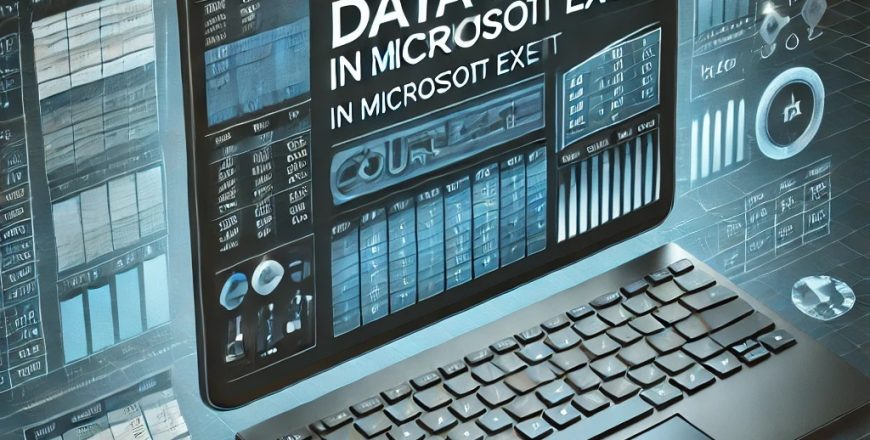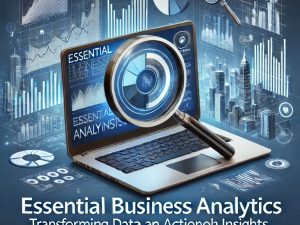Complete Advanced Data Entry Application in Microsoft Excel
- Description
- Curriculum
- FAQ
- Notice
- Reviews
Unlock the full potential of Microsoft Excel with this Complete Advanced Data Entry Application course! Whether you’re a beginner looking to streamline data entry processes or an experienced professional aiming to automate tasks, this course will equip you with the skills to create efficient, user-friendly, and automated data entry applications.
What You Will Learn:
✅ Advanced Data Entry Techniques – Master forms, drop-down lists, and validation rules.
✅ Excel Automation – Use formulas, macros, and VBA to automate data entry.
✅ Data Cleaning & Formatting – Ensure accuracy with advanced filtering and sorting.
✅ Error Handling & Data Security – Protect data and improve workflow efficiency.
✅ Custom Excel Forms – Design interactive and user-friendly data entry applications.
Who This Course Is For:
✔️ Business professionals, accountants, and analysts managing large datasets.
✔️ Students and researchers handling structured data entry.
✔️ Anyone looking to improve efficiency in Excel with automation and best practices.
Course Benefits:
📌 Boost productivity by reducing manual data entry errors.
📌 Learn hands-on techniques with real-world Excel projects.
📌 Enhance your skills and stand out in data-driven industries.
Join now and take your Excel data entry skills to the next level! 🚀
-
11. Introduction of Advanced Data Entry Application Workbook1:52
-
22. Advanced Data Entry Application Work Sheet Features - Part 013:35This lesson is locked because you haven't completed the previous one yet. Finish the previous lesson to unlock this one.
-
33. Advanced Data Entry Application Work Sheet Features - Part 028:47This lesson is locked because you haven't completed the previous one yet. Finish the previous lesson to unlock this one.
-
44. Master Data Table & Application Form Work sheet Features3:10This lesson is locked because you haven't completed the previous one yet. Finish the previous lesson to unlock this one.
-
55. Pivot Table Work Sheet & Pivot Chart Work Sheet Features5:04This lesson is locked because you haven't completed the previous one yet. Finish the previous lesson to unlock this one.
-
77. Introduction Of Advanced Data Entry Related Excel Functions1:58This lesson is locked because you haven't completed the previous one yet. Finish the previous lesson to unlock this one.
-
88. Vlookup & And & Upper Functions @13:47This lesson is locked because you haven't completed the previous one yet. Finish the previous lesson to unlock this one.
-
99. Exact & If & Data Validation Functions9:12This lesson is locked because you haven't completed the previous one yet. Finish the previous lesson to unlock this one.
-
1010. Isnumber & Istext Functions6:58This lesson is locked because you haven't completed the previous one yet. Finish the previous lesson to unlock this one.
-
1111. Macro record and Save as Type Option in Excel6:15This lesson is locked because you haven't completed the previous one yet. Finish the previous lesson to unlock this one.
-
1212. Iferror and Len & Countif Functions9:14This lesson is locked because you haven't completed the previous one yet. Finish the previous lesson to unlock this one.
-
1313. Create A Template for Data Entry Application8:48This lesson is locked because you haven't completed the previous one yet. Finish the previous lesson to unlock this one.
-
1414. Create Green And Red Mark in Data Entry Application7:50This lesson is locked because you haven't completed the previous one yet. Finish the previous lesson to unlock this one.
-
1515. Data Validation With Roll No3:22This lesson is locked because you haven't completed the previous one yet. Finish the previous lesson to unlock this one.
-
1616. Data Validation With Full Name4:32This lesson is locked because you haven't completed the previous one yet. Finish the previous lesson to unlock this one.
-
1717. Data Validation From Address to Reg.Date14:03This lesson is locked because you haven't completed the previous one yet. Finish the previous lesson to unlock this one.
-
1818. Create Statistical Table11:23This lesson is locked because you haven't completed the previous one yet. Finish the previous lesson to unlock this one.
-
1919. Create Submit & Reset Buttons2:45This lesson is locked because you haven't completed the previous one yet. Finish the previous lesson to unlock this one.
-
2020. Record & Assign Macro For Submit Button16:45This lesson is locked because you haven't completed the previous one yet. Finish the previous lesson to unlock this one.
-
2121. Save As Macro Enable Work Book1:48This lesson is locked because you haven't completed the previous one yet. Finish the previous lesson to unlock this one.
-
2222. Delete A Macro Record in Excel2:00This lesson is locked because you haven't completed the previous one yet. Finish the previous lesson to unlock this one.
-
2323. Record & Assign Macro For Reset Button4:57This lesson is locked because you haven't completed the previous one yet. Finish the previous lesson to unlock this one.
-
2424. Create An Alert Massage for Existing Roll No5:45This lesson is locked because you haven't completed the previous one yet. Finish the previous lesson to unlock this one.
-
2525. Create A Template For Printable Document13:09This lesson is locked because you haven't completed the previous one yet. Finish the previous lesson to unlock this one.
-
2626. Retrieve Data From Master Data Table to Printable Document13:09This lesson is locked because you haven't completed the previous one yet. Finish the previous lesson to unlock this one.
-
2727. Record & Assign Macro For Print & Reset Buttons8:27This lesson is locked because you haven't completed the previous one yet. Finish the previous lesson to unlock this one.
-
2828. Create Auto Updated Statistical Table14:32This lesson is locked because you haven't completed the previous one yet. Finish the previous lesson to unlock this one.
-
2929. Create Pivot Table For Data Analysis20:02This lesson is locked because you haven't completed the previous one yet. Finish the previous lesson to unlock this one.
-
3030. Create Pivot Chart For Data Analysis23:07This lesson is locked because you haven't completed the previous one yet. Finish the previous lesson to unlock this one.
-
3131. Create Slicers For Data Analysis15:31This lesson is locked because you haven't completed the previous one yet. Finish the previous lesson to unlock this one.
-
3232. Record & Assign Macro For Refresh All Button8:11This lesson is locked because you haven't completed the previous one yet. Finish the previous lesson to unlock this one.
Basic Excel knowledge is helpful but not required. This course covers both fundamental and advanced data entry techniques
✔️ Advanced data entry techniques (drop-down lists, validation rules)
✔️ Excel automation (macros, VBA)
✔️ Data cleaning & formatting
✔️ Error handling & security measures
✔️ Custom Excel forms for efficient data entry
Course Notice – Complete Advanced Data Entry Application in Microsoft Excel
📢 Important Notice to All Participants
1️⃣ Course Access: Once enrolled, you will receive lifetime access to all course materials, including video lessons, exercises, and downloadable resources.
2️⃣ Software Requirements: This course is designed for Microsoft Excel 2016, 2019, 2021, and Microsoft 365. Some features may not be available in older versions.
3️⃣ Prerequisites: No prior advanced Excel knowledge is required, but a basic understanding of spreadsheets will be helpful.
4️⃣ Certificate of Completion: A digital certificate will be awarded upon successful completion of the course.
5️⃣ Self-Paced Learning: The course is 100% online, allowing you to learn at your own pace, anytime and anywhere.
6️⃣ Support & Assistance: If you have any questions, need assistance, or face technical issues, please reach out to our support team for guidance.
🚀 Get ready to master advanced data entry in Excel and boost your productivity!